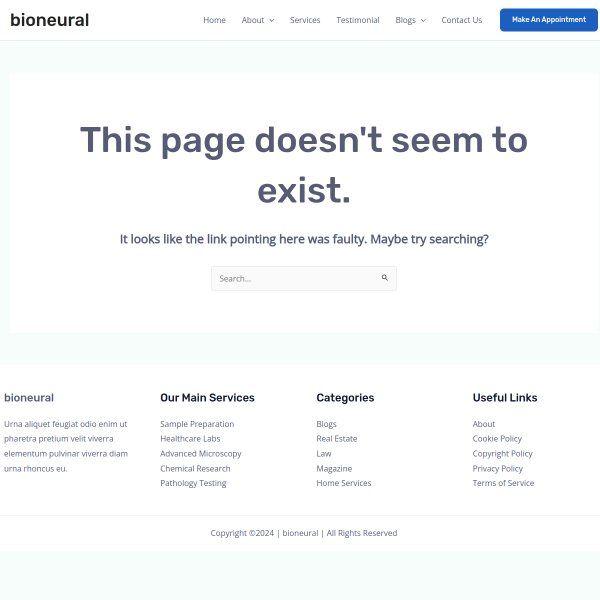Collaboratively Mapping Vancouver's Public Spaces
Posted by Richard on Thursday, 6 March 2008Last night I attended my first meeting of the Vancouver Public Space Network (VPSN) Mapping & Wayfinding group. They are a group of mapping enthusiasts who want to organize collaboratively mapping Vancouver's public spaces and have some interesting ideas on how to do so, including a web service with a REST interface, but also hand-drawn maps. Let it ring throughout the world that I consider Joey deVilla the master of the hand-drawn directional map, after showing me how to get to his work from his former house back when I visited in 2005.
Having heard about it two hours before and deciding to go with one hour to spare, I pre-loaded two of my maps on Flickr. One was the map I made of my bike route home, and the other was the map of a SkyTrain Explorer walk in Burnaby. I got to talk about the latter a bit, and showed off my GlobalSat DG-100, and we talked about the different methods to track points when mapping out various items in the city, like surveillance cameras, bicycle locks and billboards. (Especially "non-conforming signs": the CBC has a short story on the Lee Building advertisement that Vancouver City Council ordered removed after the owners lost their court battle to keep it up. Read more at the VPSN's page on corporatization.) I suggested taking a photo, since the times will match up with the GPS logger, but there are other good, paper & pen methods too.
After the meeting, instead of doing the dishes, I looked deeper into geocoding on the Mac and added the 'geo' microformat to all of my Flickr photos hosted on justagwailo.com that are tagged with a longitude and latitude. A good example is the photo I took of Dave Olson: if you have Firefox and the Operator extension, you can use the actions associated with location to get KML (Google Earth) or view the location on Google Maps or Yahoo! Maps. (I already provide a small Google Map on each geotagged photo hosted on my site.) At last night's meeting, I also learned about geocoder.ca, which gives you latitude and logitude of locations if you give them a fuzzy description (like an address, or an intersection). They also have an API, for free or for fee. Wasn't there a web service floating around that would accept your text and send you back geotagged HTML if it found what it thought were locations inside that text?
I haven't decided whether to participate in the billboard documenting effort—it will depend on how much work surveying a quadrant will be—but I plan on attending their next organizing event. The next VPSN Billboard project meeting from 7:00 PM to 9:00 PM at the MOSAIC Community Meeting Room, located at 1720 Grant St. in Vancouver [event listing]. Just for fun, that previous sentence is marked up in the hcalendar event listing microformat.